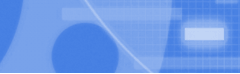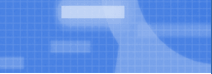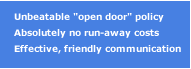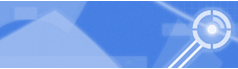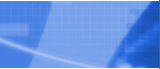When Good Clients Want Bad Web Design
We could design sites full of animated gifs, blinking text, gaudy clipart, and unreadable fonts, but
we choose not to. Instead, we are passionate about developing websites that are both aesthetically pleasing
and easy to navigate. That is good news for you and your business, because a recent study by
Consumer Web Watch has shown that nearly half of all site evaluators used visual cues, such as the
site's overall design or look, to assess a site's credibility. Credibility is a must if you are
selling any type of product or service.
 First impressions count! Forty percent of visitors do not return to a site if their first visit
results in a negative experience, according to Forrester Research. And 82% of users
attempted to purchase but gave up as a result of poor design and usability (A.T. Kearney, 2001).
First impressions count! Forty percent of visitors do not return to a site if their first visit
results in a negative experience, according to Forrester Research. And 82% of users
attempted to purchase but gave up as a result of poor design and usability (A.T. Kearney, 2001).
It is for that reason that we feel strongly about proactively educating clients about what works on
the web, and what doesn't. Many of our customers have come to us with little or no knowledge about
web sites other than their personal experiences surfing the internet, so they will often suggest
ideas that may not be consistent with good design principles. They may not know that the photos,
colors, layout, and even the fonts used on a site have an impact that influence a visitor's attitude
toward your site. For instance, a flashy, animated gif may sound like a good idea to you, but
professionals in the field are well aware that there have been numerous studies showing that
flashing graphics are distracting and annoying to the end user.
We are here to maximize your internet presence, and part of that is ensuring that users want to do
business with you. We will most certainly let you know if we feel you are making decisions that will
adversely affect your credibility.
We feel that the items listed below are some of the worst mistakes a client can make.
Graphics
Bad Color Combinations
We're very fond of color-wheel relationships, especially harmonious ones. You don't want your visitors to run shrieking from your website. The choice of a color scheme may be THE most important aspect to your website design-- choose wisely.
Excessive images
Surfers will generally wait no more than 20 seconds for a page to load and usually will only remain for 20 to 60 seconds. Your website must load quickly, and overloading the pages with bulky images is a surefire way to slow load-time.
Poor image quality
Pictures that aren't crisp and clear look amateurish, especially when used as an integral part of the design. If a photograph is blurry, don't use it.
Non-relevant images
Choose photographs that enhance the content. A photo of your daughter may be cute, but unless it's on a family photo album page, it probably doesn't belong on the site.
Confusing navigation
Sometimes designers hide links beneath icons or images, so that users can't find the links unless
they mouse over the graphics. This may be very clever, but it certainly doesn't help people find
what they're looking for.
Other designers put their navigation bars in different places on each
page of the site, or change the look of the navigation bar itself, which can be awfully confusing.
Navigation bars are like traffic signs: They have to be consistent and easily understandable to be
effective.
The best way to deal with your navigation is to make it simple and obvious. It might
seem boring and unoriginal, but that's the point. People don't want to have to spend time figuring
out how to make their way through your site- they want it to be easy to understand. Otherwise,
they'll go somewhere else to find what they're looking for.
 Almost 50 % of users do not come back if they found it hard to find relevant
information on the web site (Forrester research, 1999). Satisfied customers are also more
likely to become returning customers.
Almost 50 % of users do not come back if they found it hard to find relevant
information on the web site (Forrester research, 1999). Satisfied customers are also more
likely to become returning customers.
Outdated logos
Many clients want to use a logo that their teenage niece/nephew/son's friend's uncle designed for them for free using outdated fonts and clipart. Often times, there's possible way we can reconcile our website design with that kind of logo. In situations such as these, we may gently but firmly suggest a professional logo redesign or switching to a text-based logo (think Coca-Cola) before proceeding.
Gif Animations
As a general rule, do not use images that blink, rotate, revolve, or follow your mouse around the page. Moving images have an overpowering effect on the human peripheral vision. Believe it or not, studies have shown that most first-time visitors spend only 10 seconds on a site before deciding whether or not it offers any value for them. You don't want to waste these precious seconds with a distracting animation.
Fonts
Unreadable fonts
Serif fonts should be used for display purposes only, and should not be used for the majority of website content and text. If you've taken any type of print design courses, this might be exactly the opposite of what you were taught. But the web is not print. Sans-serif fonts are much easier to read on computer monitors because the screen resolution is not as high as in print. If you use serif fonts for normal text, the serifs can blur together on the screen making them hard to read. We typically use Verdana or Arial for the website content.
Use standard font families
Yes, you can choose to use "Lemonade Speedster" as your font on your page, but the chances that one of your readers will have that font as well is pretty low. Sticking with fonts like Verdana, Geneva, Arial, and Helvetica may seem boring, but your pages will look better and the designs look correct on more browsers. Visitors won't stick around if the content is hard to read.
Paragraph problems
Paragraphs that are centered are difficult to read, as are sentences in all capital letters. Align the text to one side and use centering or CAPS only to highlight an idea. Long text should be broken up into multiple pages for ease of reading.
Layout
Incompatibility
Your site won't work on all browsers, computers or needs special plug-ins. We test all of our designs for browser and cross-platform compatibility.
Frames
Frames cause more problems than they solve. Many search engines do not list pages with frames, they don't allow visitors to bookmark certain pages, and they can cause printing problems.
Pop-up Windows
Savvy internet users ignore pop up windows or commonly block them in their browser preferences because so many advertisers have used the ever-annoying "pop-under" method to draw in business.
Splash Pages
Splash pages are index pages with a singular graphic with the words "Click to Enter" underneath them. They are completely useless.
Sensory Overload
Busy, patterned backgrounds, graphical 3D bullets and bars, java applets, embedded music, links that say "click here". Too many bells and whistles including: flashing graphics, embedded music, animations, numerous type styles, and inappropriate use of Flash.
Extras:
Music
Never play music files the user has no control over; Music tastes vary, and most surfers will hit the back button rather than the volume. This may count in your log as a hit but you will have lost the surfer forever.
Spam Lists
Do not add visitor or customer contact information (names, e-mail addresses, etc.) to your contact lists without their express permission. Do not grab visitor's e-mails from their orders since this is commonly considered a violation of privacy. If you want to collect email addresses for opt-in newsletter purposes, specifically ask if they would like to be added to your database.
Poor spelling, grammar or punctuation
Nothing affects your credibility and professionalism more than poor spelling. Use a text editor with a built-in spell check when writing copy for your website.
If you do not have one, visit spellcheck.net.
Selling product with no prices and listing product with no way to buy online
Unless you are selling a service like web design where prices are variable, you should always post the price of your product on your website. "Call for price" tags just don't cut it in the information age-- most people will not bother.
 50% of potential sales were lost on the Internet because of the users not finding the information they needed (Forrester Research, 1998)
50% of potential sales were lost on the Internet because of the users not finding the information they needed (Forrester Research, 1998)
Outdated Information
Budgeting for maintenance is imperative. Visitors need a reason to return to your website-- keep
content up-to-date and fresh. Consider ideas that will give visitors
a compelling reason to return.